When I had my first Android based smartphone about a year and half ago, I was very disappointed on how my smartphone’s battery draining so fast. On full charge, it took maybe about 4 hours before it ran flat with 3G on. Without 3G on, it may take up to 6 hours before the battery run dry. I even bought 2 power banks for emergency, yet sometimes it is not sufficient to hold the phone for a whole day. I kept on charging the phone until the USB data/charging port spoil. And that my friend, is the end of my first Android smartphone.
About 2 months ago, I was looking for a replacement for my smartphone is when I first met this Lenovo A3300-GV.
On a first glance, I was really skeptical about its performance and the look of it. I’ve promised myself that the next time I’m buying a smartphone, I won’t be buying anything bigger then a 6-inch phone. However, this piece of beaut just keep me juggling between keep walking or keep analyzing. You guys want to know why this phone is VERY TEMPTING to buy? Let me tell you why:
- It is a 7-inch phablet (phone + tablet), meaning you got call capabilities on a 7-inch tablet.
- It runs on a 1.3 Ghz quad-core Mediatek A-7 CPU and 1GB RAM, meaning smooth, VERY smooth browsing and gaming.
- Built in 8Gb internal memory and extendable micro-SD slot up to 64Gb, meaning lots and LOTS of GB space for videos and music tracks.
- Dual front speaker with DOLBY Digital Plus surround sound, meaning SUPERB sound quality.
- It costs ONLY RM380! (about USD100+) ———–> Whaaaattttttt????? #WhatTheFish
The only downside of this phablet (for me) is…it only have a 2.5G capability which supports only up to EDGE data connectivity. That means, no 3G calls too. Apart from that, I’m not complaining any other imperfections on this phablet. Also, this phablet is running on a 4.2.2 (Jellybean) Android O.S and by this, you can expect to have the latest APKs on Play Store to be installed in this device. Because of this phone is running with a very basic phone functions like only have a Wifi 802.11 b/g/n, hotspot tethering, Bluetooth v3.0, basic 2.0 Mp back camera and VGA front camera for selfie, you can expect this phone to run multimedia functions extremely well and because of the lack of background processing, this device can support mobile gaming to an immerse level.
Performance wise, I’ve been playing a few games on this device such as Samurai Vengeance II, CSR Racing, CSR Racing Classic, Clash of Clans and few other RPG games and I’m really impressed by its performance. No lagging at all but beware if you’re playing an online MMORPG. It might lags a little because of the 2.5G connectivity, but this can be resolved if you’re using Wifi connectivity on high speed internet. Pffftt! Its just a piece of cake.
Music and video playing? Truth to be told, I never had an amazing mobile multimedia experience before this with any other phones. You want to know how amazing this has to offer?
- Well, I put in a 720p HD video with MP4 format in this phone,
- mount it on a car dashboard mounting kit,
- connect the 3.5mm DOLBY audio jack to my car’s stereo auxiliary input,
- play the video and turn the volume to a thundering level and
KEBABOOOMMM! You have a mini theater in your car with DOLBY Digital Plus surround sound output. It is AMAZING! You gonna feel ‘hemegerd!’ (an expressively ‘OMG!’ normally used by Ana Jonessy).
Another feature that really attracts me on buying this phone is the battery life. Although it is a built in Li-Ion 3500mAh and nowhere can be externally charged or swapped, this battery provide a very satisfying amount of power to the phone. On a full charge, I can play a HD movie for at least 6 hours straight and if I’m not playing movies, this phone can last up to 8 hours internet browsing via Wifi and 10 hours of standby with data connection On. This is just truly amazing.
For more info, please click here ——> Lenovo A7-30 A3300-GV
To summarize, if any of you out there are looking for a very very very reasonably cheap 7-inch Android smartphone, who doesn’t care about those fancy feature such as the eye sensor or gesture sensor, who still alive and kicking when their phone only runs up to 2.5G data connectivity and appreciate multimedia performance, please consider this Lenovo A7-30 A3300-GV into your wishlist.
Should anybody out there have a different view from what I’ve wrote, please feel free to comment or add more info to this post. Thanks so much for reading and see you next time.
Cheers~


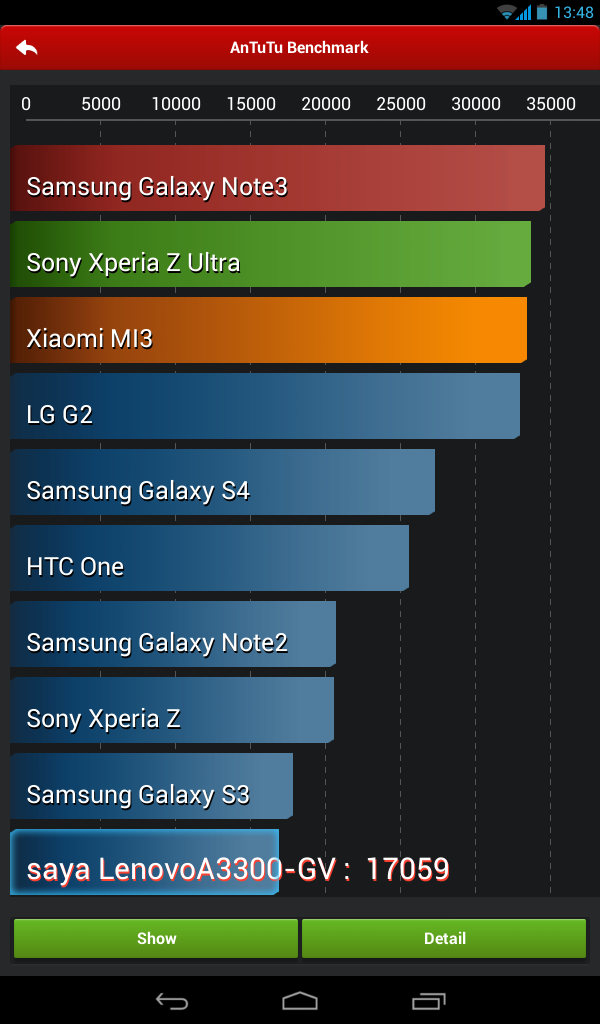



Lenovo is good, but I have a problem with the Android it uses =(
LikeLike
I know you’re thinking how good it is if its using Windows platform, right? Hehehe. I feel your pain too, bro.
LikeLike
Hello mate i have this tab and its stopped working after boot animation it shows No command and wont go further. what can i do to fix it ? or firmware of it ?
LikeLike
Hi Aatif,
Try performing the hard reset first by pressing the ‘volume down’ + ‘On/Off’ button simultaneously for about 5 second. Once you are on the command screen, try choosing ‘Reset to factory setting’. Normally, this will do the trick. However, in case of it fails too, please consult your local dealer for firmware fixes.
Hope this helps. Good luck, mate.
LikeLike
Are you sure .. will this work ? or result in dead my phone ?. no i cant because the tablet was came from Malaysia and has no any service center in Pakistan..
LikeLike
and will this software work on A3300-Gv ? forums.lenovo. com/t5/Lenovo-Phones/Official-rom-Lenovo-A7-30/td-p/1599712
LikeLike
Hi Aatif,
Well, I cannot guarantee that the reset to factory function will work 100% on your tablet since I’m not sure what cause the problem in the first place. It might be firmware glitch or malfunction or it might be just some corrupted files, but having it reset back to the factory settings will at least restore all the configurations back to its working state. Similar to a fresh installation on a computer. Please make sure you remove any SD card from the table first before performing the hard reset.
LikeLike
Hi Aatif,
As for the ROM installation, I don’t dare to comment anything since I haven’t tried it myself. Try browsing for more review on the rom and see if it works well on your tablet’s version.
LikeLike
the problem starts from my tablet shows an update and i click on update now and then tablet restart and start showing the problem “No Command’
LikeLike
Stuff don’t update… Updating software always give more troubles than it’s worth… Trust me.. I wear tons of different brands n that is conclusions I can give u after all of it…
LikeLike
Hi Ira,
Thank you for your insight. Maybe you’re right. After a few months on this device, the only thing I would say I’m satisfied with is the multimedia feature. The rests are just plain okay. I haven’t tried to update the OS or ROM but other apps are updating fine for me on this device.
LikeLike
can someone help me. after updating my tablet. my screen turns black. i’m trying to turn it on and nothing happens. please help me.
LikeLike
Hi Yog,
I’m not sure if this helps, but try hard reset the tablet by doing the followings:
1. Remove both memory card and your SIM card from the tablet.
2. Press ‘Volume down’ + ‘On/Off button’ simultaneously for 5 seconds
3. Choose the ‘Reset to factory settings’ from the boot option.
This will reset your tablet to the last working condition, but will reset everything back to its default factory setting. Do try Google or YouTube for other reset or recovery methods.
LikeLike
thanks waynrmadcat i tried the volume down + on/off button nut nothing happens.
LikeLike
Hi Yog,
Looks like the problem is more serious then I thought. It sounds like the recent update had somehow causing the firmware to mulfunction. I hope you can find a way to revert the update, or try sending it for diagnose at your local dealer.
LikeLike
For malaysia brand its power + vol up…
LikeLike
I opened my tablet @waynemadcat. I opened the case of the tablet and i found small button. I hold it for about 5 seconds and i tried the on button and it works already. Now I want it to undo the update. how will i do it?
LikeLike
I can’t conect with data connection when I open data conection tablet was hang my screen turn black and tab not working please help me
LikeLike
I have the same device. I just installed some games and suddenly it turn black and there’s nothing at all…
I tried hard reset but still nothing…
its just black screen… need help badly.. just bough it yesterday…
LikeLike
I can’t turn of the same device after it got locked. Well I can’t unlocked it since I don’t know the password. help please?
LikeLike
I don’t understand something, with this tablet i can make calls or SMS from SIM??
LikeLike
Yes, that’s correct.
LikeLike
Hello mate, it has been a few months u’ve used that tablet. How about it perfomance till now? is it still in good perfomance, no hang or black screen like those comments? answer me, coz I’m looking for a tablet and I loved this lenovo a3300 🙂
LikeLike
Hi Nadia,
To tell the truth, I have no complaint about its performance so far. Been playing few games including COC, The Walking Dead Season 1, Second Earth and others on it and it has been behaving really excellent handling games.
However, be careful when you want to install some third party launcher or locker apps. I had my screen turned white or sometimes just black when I installed a third party screen locker recently. I had to uninstall it. My closest guess was the apps wasn’t built and optimized for tablet yet, just normal smartphones up to 5-inch screen size.
LikeLike
i cannot connect to play store… wjy is it so?
LikeLike
can’t connect a 3g modem to the tablet, do i need to install some softwares or it does not work with modems, please help
LikeLike
Yeah, it has bug on touch at S044. Now i still won’t upgrade from S043 Kitkat 😀
LikeLike
Hi I have started using the A3300 about two weeks ago and i’m struggling to play some music, the music apps that came with it always give me an error message and the same thing happens when I want to view pictures… Is there anything I can do to solve this problem?
LikeLike